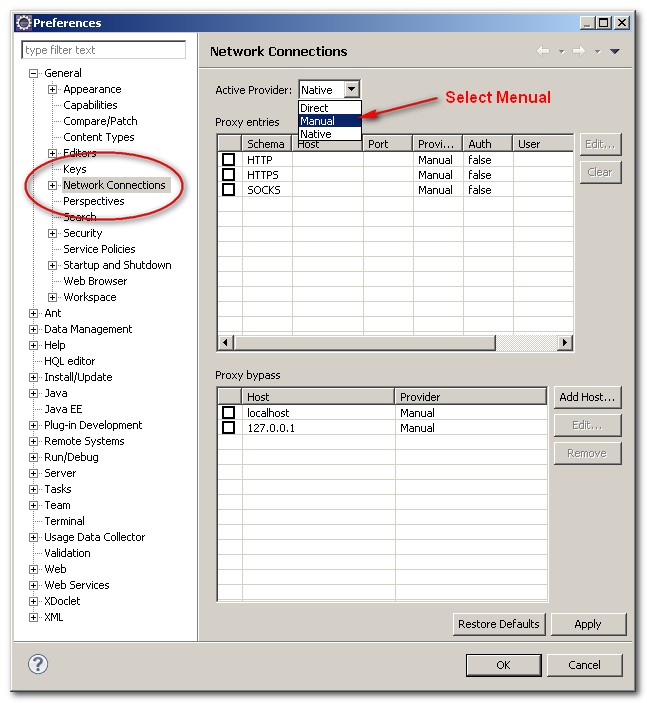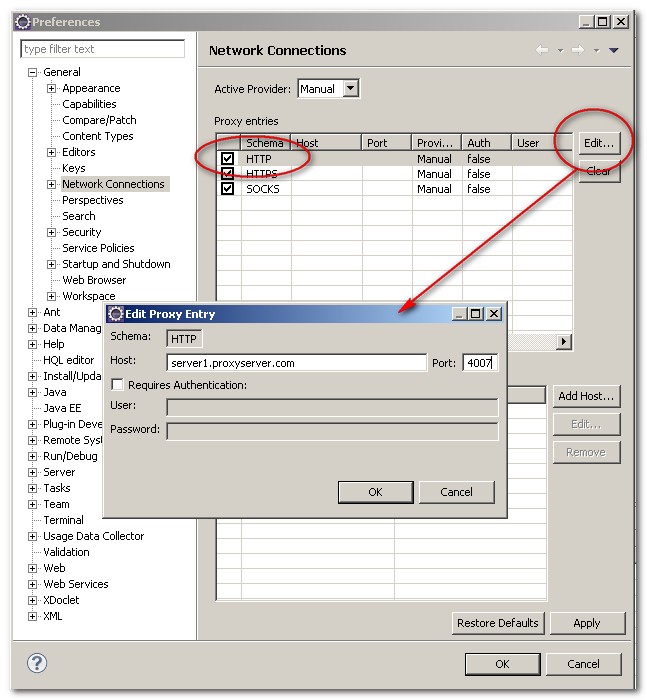What is Force.com and Salesfore.com? Mention the differences.
Force.com is a cloud computing platform where the developers build multitenant applications.
Salesforce.com is also a cloud computing platform, it contains only standard objects.
Salesforce.com is hoisted on Force.com.
What are the Force.com editions and salesfoce.com editions?
Force.com includes 5 editions.
Free edition
Enterprise with one app
Enterprise with multiple app
Unlimited with one app
Unlimited with multiple apps
SalesForce.com includes 5 editions
Contact Manager
Group
Professional edition
Enterprise edition
Unlimited edition
How many custom objects available in Professional and Enterprise edition and Unlimited?
Professional 50
Enterprises 200
Unlimited 2000
In Which edition the Apex Data Loader will support? What are those editions?
Earlier Enterprise and Unlimited editions use to support Apex data loader. Now, Professional, Enterprise and Unlimited edition supports data loader.
Through Sales force Import wizard how many records we can import into S.F Objects and the wizard will support for which Objects?
Using Import wizard, we can upload up to 50000 records. And only Accounts, Contacts and custom object’s data can be imported. If we want to import other objects like Opportunities and other object’s data, then we need to go for Apex Data Loader.
In which edition work flows are available in S.F?
In Enterprise edition and in unlimited edition, we have these work flows. We do not have these work flows in group and professional editions. We can get these workflows in professional edition also as an add-on.
What is the data and file storage capacity in Professional and Enterprise and Unlimited editions Org wide? What is the storage capacity for each user in above editions?
Data storage (Org) File storage (Org) Dstorage/Fstorage(User)
Professional
1GB
1GB
20MB/100MB
Enterprises
1GB
1GB
20MB/100MB
Unlimited
1GB
1GB
120MB/100MB
In Which Edition Outlook and Excel and Mobile Lite are available in S.F?
Mobile Lite users can view, create, edit, and delete accounts, assets, contacts, leads, opportunities, events, tasks, cases, and solutions from mobile.
Mobile lite is available in all editions i.e.; Group edition, Professional edition, Enterprise edition, Unlimited edition.
Outlook connect to sales force is used to sync contacts, Events and mails to sales force. Like mobile lite feature this is also available in all above mentioned editions.
What is app exchange?
The developed custom applications can be uploaded into the app exchange so that the other person can share the applicaition.
What is a VLOOKUP in S.F?
VLOOKUP is actually a function in sales force which is used to bring relevant value to that record from another record automatically.
What are the types of bindings available in Visual force?
Using get; set in apex, we can bind variables in visual force.
ex:
public String textdemo{get;set;} // in apex
<apex:input text value=”{!textdemo}”>
Using methods in controller
Ex:
<apex:selectlist value=”textdemo”>
<apex:selectoptions value=”listt”/>
</apex:selectoptions>
//In apex
Public List<Account> getlistt(){
Return [select Id,Name from Account]; \\ returns list
}
What are the types of relationships present in S.F?
4 types
Master-Detail
Lookup
Junction Object
Hierarchy
What is junction Object and what does it mean?
Junction object is a custom object which is used to create many to many relationship between two objects.
It always contains two Master-Detail relationships.
Differences between Master-Detail and Lookup
Both are used to create one to many relationship between two objects.
In case of MD, if Parent is deleted, child is also deleted.
In case of Lookup, if Parent is deleted, child is not deleted.
In MD, Child is mandatory, but in Lookup, child is not mandatory.
When I want to export data into SF from Apex Data Loader, which Option should be enable in Profile?
Enable API
Types of Reports in S.F?
3 types of reports in S.F
Tabular reports: Tabular report is used to represent the data simply in tabular format. Summarizing on a particular field cannot be done.
Summary reports: In summary report, we can summate or group the data based on a column.
Matrix report: In matrix report we can summarize the data both in rows and columns.
What is an Assignments rule?
It is a Rule to specify how leads are assigned to users or queues as they are created manually, captured from the web, or imported via the lead import wizards.
What is a web- lead?
Capturing a lead from a website and routing it into lead object in Sales Force is called wed-lead (web to lead).
What is lookup and Master Details and what is difference between them.
Both Lookup and Master detail fields are used to link a record in one object to another record in another object.
In lookup, if we delete master records, child records will not be deleted.
In master-detail, if we delete master records, child records will also be deleted.
Child record is mandatory for Master-Detail.
What is an External Id?
External Id is an id that can be given to any field in an object. An external id will be generated on the field that we mention. This field will be used to detect duplicate values when we try to import data into sales force using an external system like apex data loader, informatica data loader etc.
What are the Types of Account and difference between them?
We have two types of accounts.
Personal accounts
Business accounts.
In personal accounts, person’s name will be taken as primary considerations where as in business accounts, there will be no person name, but company name will be taken into consideration.
How many ways to do a field is mandatory?
There are two ways to declare a field to be mandatory.
At the time of creating the field, mentioning the field should contain a value to save a record.
In page layout, we can mention the field to be mandatory.
What is a Field level Security?
Giving permissions to users based on Profiles.
Mentioning the availibity of a field to the users for viewing and editing purpose based on profile is called field level security.
While creating a field,we can mention the security level of that field fr every profile by deciding its level of accessibility to each profile.
Difference between Formula and Roll-up summary
Formula: is a read only field that derives a value from a formula expression that we define.
Roll-up summary: A read-only field that displays the sum, minimum, or maximum value of a field in a related list or the record count of all records listed in a related list.
Difference btw isNull and isBlank
IsNull – it supports for Number field.
IsBlank- it supports for Text field.
What is a workflow? Types of workflow and actions in workflow.
Workflow is a force platform business logic engine that allows us to automatically send email alerts, assign tasks, field updates based on rules that we define.
2 types:
Immediate actions: That executes when a record matches the criteria.
Time-dependent: When a record matches the criteria, and executes according to time triggers.
Actions:
Task : Asign a new task to user.
Email-alerts : Send email to one or more recipients that are specified.
Field Updates : Update value of a field.
Outbound Messages: Send a configurable API message to designed listener.
Types of email templates
Text
Html with letter head
Custom Template
Visual Force.
Difference btw Profiles and Roles?
Profiles: Field level or Object level security can be given by profiles
Roles: Record level security can be given by Roles.
Profile is mandatory.
Types in roles:
Manual Sharing
OWD (organization wide default):
Public read
Public read/write
Private
Sharing rules
Role Hierarchy
What is a wrapper class?
A wrapper class is a class whose instances are collections of other objects.
What are collections and types of collections?
Collection is an object which groups multiple elements into a single unit.
List: Ordered collection of elements which allows duplicates.
Set: Unordered collection of elements which do not allow duplicates.
Map: Pair of two elements, in which the first element is always unique.
Types of Reports:
Tabular: Display data in a tabular form. No summarizing is allowed.
Summary: Summarize data on one column based on single criteria.
Matrix: Summarize data on both row and columns.
Difference between VF and S-Control
VF
S-Control
It is a markup language like XML, HTML
It is a procedural language like Java, Ajax
Automation of data is there- Binding
No automation of data- Manual Binding
Style sheet(CSS) is included
CSS is not included
Native
Accessibility of object
{! ($Objecttype.ObjectName.accessable)}----------- returns true if object is accessible.
What are Global keywords?
Used to access various values from components on a page or from user objects or from URL, for each object we have each key word.
URL
Current Page
Profile
Page Reference
User
Object Type
Resource
Component
What is a Page Reference?
Page reference is a class in apex, which is used to redirect to another page.
By creating an object to this class, we can use this object to forward to another page as shown in example below:
Public Pagereference go()
{
Pagereference p = new pageReference(‘http://www.google.com’);
Return p;
}
What is MVC?
The main aim of the MVC architecture is to separate the business logic and application data from the presentation data to the user.
Model: The model object knows about all the data that need to be displayed.
View: The view represents the presentation of the application (User Interface).
Controller: Actual business logic of VF is present here.
What are the Controllers available in Force.com?
3 types of controllers are available
Standard Controller: Used for both custom and standard objects.
Custom Controller: is an apex class that implements all the logic for a page without leveraging the functionality of a standard controller.
Extension Controller: is an apex class which adds functionality to existing standard and custom controllers.
What is a difference between render, rerender and renderAs?
Render: is an attribute used in VF to hide or show certain components in visual force page.
Rerender: Used to refresh a part of a page in visual force page when an action occurs.
Render as: Used to convert entire visual force into PDF
Render as = “pdf”.
How can you access URL Parameters in to a visual force page?
Using $CurrentPage, you can access the query string parameters for the page by specifying the parameters attribute, after which you can access each individual parameter.
$CurrentPage.parameters.parameter_name
Ex: $CurrentPage.parameters.location
What are annotations ant their types?
Annotations are used to bypass the methods in the way they execute.
@Future: Used to execute the methods asynchronously.
@IsTest: Used to test the methods.
@ReadOnly
@Deprecated
@Remote Action
What is a difference between <apex: dataTable />, <apex: pageBlockTable />?
Only standard style sheets used in page block table,
If we want to add custom style sheets we have to data table.
What is a Sandbox? Types of sandbox.
Sandbox is the exact replica of the production.
3 Types:
Configuration
Developer
Full
What are triggers? Types of Triggers
Trigger is a piece of code that is executed before or after a particular field of certain type is inserted, updated or deleted.
Bulk Trigger: All triggers are bulk triggers by default, and can process multiple records at a time. You should always plan on processing more than one record at a time.
Bulk triggers can handle both single record updates and bulk operations like:
Data import
Mass actions, such as record owner changes and deletes
Recursive Apex methods and triggers that invoke bulk DML statements.
Recursive trigger:
ActionSupport: A component that adds AJAX support to another component, allowing the component to be refreshed asynchronously by the server when a particular event occurs, such as a button click or mouseover.
ActionFunction: A component that provides support for invoking controller action methods directly from JavaScript code using an AJAX request.
ActionPoller: A timer that sends an AJAX update request to the server according to a time interval that you specify.
What is Batch Apex? How can you implement Batch Apex?(Dynamic Apex)
Batch Apex gives you the ability to operate over large amounts of data by chunking the job into smaller parts, thereby keeping within the governor limits.
Using batch Apex, you can build complex, long-running processes on the Force.com platform. For example, you could build an archiving solution that runs on a nightly basis, looking for records past a certain date and adding them to an archive.
What is a Callout method? How does it invoke, how many methods available in Classes and Triggers?
It is used to invoke the External services HTTP or web services.
An Apex callout enables you to integrate your Apex with an external service by making a call to an external Web service or sending a HTTP request from an Apex script and then receiving the response. Apex provides integration with Web services that utilize SOAP and WSDL, or HTTP services (RESTful services).
What is a difference between System log and debug log?
System Log console is a separate window that displays debugging information, as well as its cumulative limits and source code. It can be considered a context-sensitive execution viewer showing the source of an operation, what triggered that operation, and what occurred afterward. Use the System Log console to view debug logs that include database events, Apex processing, workflow, and validation logic.
Debug log records database operations, system processes, and errors that occur when executing a transaction or while running unit tests. The system generates a debug log for a user every time that user executes a transaction that is included in the filter criteria.
SOQL: Salesforce.com Object Query Language
SOSL: Salesforce.com Object Search Language
What is a Force.com IDE?
Ans. Force.com IDE is a development environment which is available as a plug-in to be installed in Eclipse and used. This IDE can be used to work on and manipulate the salesforce structure like authoring Apex classes, Visual force pages, apex triggers etc.,
What is a Managed Package and Unmanaged package?
Unmanaged vs. Managed
Managed packages are AppExchange packages that can be upgraded in the installer's organization. They differ from unmanaged packages in that some components are locked, allowing the upgrade process. Unmanaged packages do not include locked components and can not be upgraded.
Before the Winter '07 release, all packages were unmanaged. Now, you can convert an unmanaged package to managed to ensure your installed users get upgrades.
Unmanaged Package
Managed Package
What
Completely Editable by Developer and Installer
Can NOT be upgraded
Certain Components are locked
No Destructive Changes to app
Supports Seamless Upgrading
Supports LMA for Managing Installs
When to Use
1:1 Distribution
Extensive Modification Required
1:Many Distribution
Commerical Intent
Foresee Upgrades
Editions Supported
All Editions can create Unmanaged Packages
ONLY Developer Edition can create Managed Packages
Managed packages differ from unmanaged packages in many other ways. Before creating managed packages, here are a few things to consider:
You must use a Developer Edition organization to create and work with a managed package.
A Developer Edition organization can contain a single managed package and many unmanaged packages.
You must register a Namespace Prefix - A Namespace Prefix is a series of characters prefixed to your Custom Objects and Fields to prevent conflict when installed in another salesforce.com org.
When you release a managed package, meaning it is uploaded with the Managed - Released option selected, the properties of its components change to prevent developers and installers from making harmful changes. For a list of each package component type and their properties, see Properties of Managed Packages. If you do not want to offer upgrades to your package, consider keeping it unmanaged.
If you plan to release your app as a Managed Package, please read out guide on Planning the Release of Managed Packages
If you already have a Unmanaged Package and you'd like to convert it to Managed, please review the following: Converting Unmanaged Packages to Managed
Now that you understand the difference and benefits of each type of package, let's see how easy it is to make your Unmanaged package from above into a Managed Package.
Customer portal
With Salesforce CRM’s customer portal, your customers can log cases and get updates 24x7. All via the intuitive user experience for which Salesforce CRM is famous. The result—higher customer satisfaction at a lower cost.
Partner portal
Outsource your service management by allowing third-party service reps to manage customer cases via the partner portal. Service partners can do everything they need to resolve customer support issues: search the solution database, log cases, make case comments, and run reports.
53.What are the rules Criteria to create a work flow? How many ways to fire a work flows and when should those available? What are the actions in work flow?
Ans. Criteria that cause salesforce.com to apply the workflow rule.
Immediate actions that execute when a record matches the criteria.
Time-dependent actions that salesforce.com queues when a record matches the criteria, and executes according to time triggers.
In 2 ways,
1. Immediate action: when criteria matches record then workflow will be fired immediately.
2. Timedependent action: Fires according to time triggers.
Tasks - Assign a new task to a user, role, or record owner.
Email Alerts - Send an email to one or more recipients you specify.
Field Updates - Update the value of a field on a record.
Outbound Messages - Send a secure configurable API message (in XML format) to a designated listener.
54. Types of Sandboxes and what are those and In Which editions those are available?
Ans. 3 types of Sandboxes available, those are Developer, Full and Configuration. In all editions.
55. What is test coverage code % for the classes and triggers and what is the test method syntax?
Ans. 75%.
56.Types of Triggers and what is a Bulk Trigger?
Ans. All triggers are bulk triggers by default, and can process multiple records at a time. You should always plan on processing more than one record at a time.
Bulk triggers can handle both single record updates and bulk operations like:
Data import
Bulk Force.com API calls
Mass actions, such as record owner changes and deletes
Recursive Apex methods and triggers that invoke bulk DML statements.
57.What are the types of bindings available in Visual force?
Ans . 1. Using GET-SET in apex, we can bind variables in visual force.
2. Using methods in controller.
58. What is a Wrapper Class in S.F?
Ans. A wrapper class is a class whose instances are collections of other objects.
59. What are formula and Rollup Summary fields and Difference between them? When should Rollup- Summary field enable?
Formula: A read-only field that derives its value from a formula expression that we define. The formula field is updated when any of the source fields change.
Rollup Summary: A read-only field that displays the sum, minimum, or maximum value of a field in a related list or the record count of all records listed in a related list.
Difference is below:
Formula fields calculate values using fields within single record, roll-up summary fields calculate values from a set of related records.
When we give the master-detail relationship it get’s enable to the master object